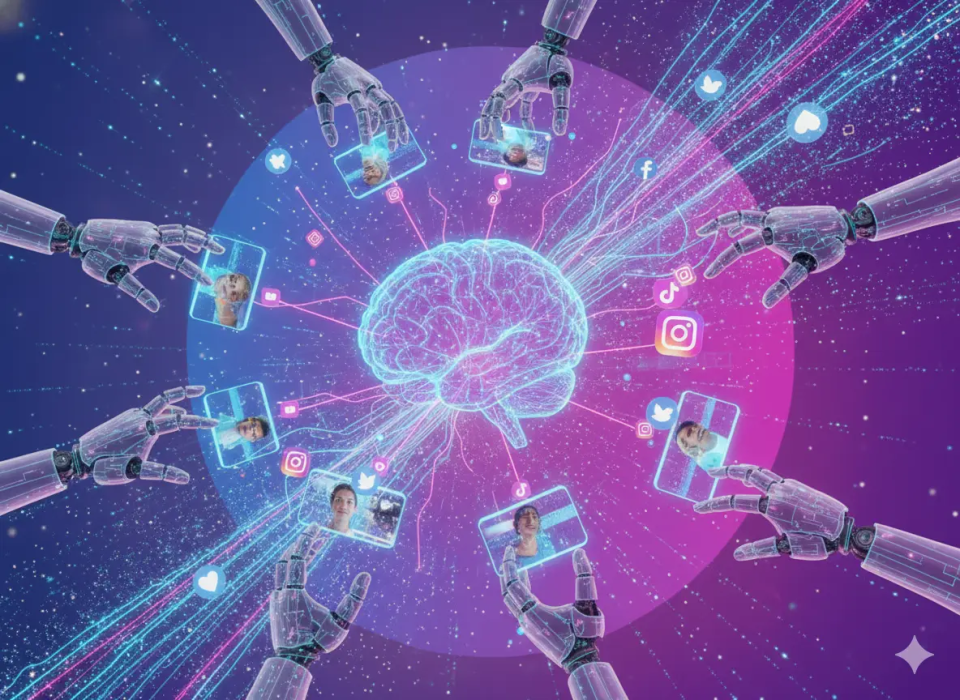Since its release back in 2003, WordPress continues to show promising growth. In fact, it is now used in over 34% of websites and the numbers going up as we speak. WordPress 5.3 (Released on November 12, 2019) has already been downloaded 8,088,611 times!
It only makes sense for marketers to look for the best CMS out there. Judging by the stats, WordPress is the preferred choice of many. It is rated the best CMS for SEO for numerous reasons, and the following are just some of them:
WordPress focuses on user experience
WordPress themes and plugins work together to make websites more professional, user-friendly and appealing.
The results? Visitors can enjoy the blog site viewing experience.
As long as they remain on your blog, your overall site bounce rate will decrease. If you want to improve your site’s SEO ranking, this is excellent news for you. Want to reward websites that provide the best user experience.
WordPress allows you to create attractive permalinks
In WordPress, it’s elementary to edit the permalink of your website. Unlike other CMS’s, WordPress doesn’t take lengthy and challenging to copy links. It makes them simple and easily readable for the audience.
It allows you to plug in your keywords into the URL while being able to edit your article’s permalink.
Not only is your permalink beautiful and informative, but it can also help you in your search ranking.
Managing metadata on WordPress is remarkably easy. By using WordPress based site, Site titles and metadata can improve how site search engines understand the site. Metadata describes how search engine crawlers can help you know what your web pages are.
If you add more keywords to your metadata, your site will rank for those keywords.
In case you didn’t know just how WordPress helps sites with metadata?
Easy – When using WordPress, find, and the Yoast SEO plugin available on the site. The plugin will add all your posts with the metadata.
Optimizing images for SEO is easy in WordPress
You need pictures of your blog post. Use one or two of them promptly and divide your blog into fun and distinct sections.
But pictures do not take readers to the heart of your text. They are powerful tools for SEO, primarily when you use WordPress. Here are three ways WordPress can optimize your images for the best SEO ranking:
WordPress lets you add alternative text for every model. This means that you can plug in your keywords into the image descriptions that are visible to search engine crawlers.
With WordPress, you can use the plugin to create alt text for your images automatically.
Resizing your images will not slow down your page load.
WordPress sites do not disappoint users during slow times
Page search is the Google ranking element in mobile search. So if your website is slow, it will not only frustrate users but also slow down Google’s SERPs.
The good news is that the blog has excellent plugins to speed up the site.
For example, a small pixel image optimizer. This plugin compresses your PDF documents and previous images to speed up your site loading time.
WPOptimize is another excellent plugin for site speed optimization. This plugin caches your site, cleans the database and compresses your images for faster loading.
WordPress optimized for mobile users
Mobile usage has increased rapidly over the past few years.
As you can see, mobile traffic has increased by 222% in five years! This means that if you are trying to do online marketing, you need to optimize your website for mobile usage. The great news is that if you’re already using a blog that strengthens your site, you don’t need to do anything to access your website to mobile devices.
The majority of WordPress themes are already optimized for smartphone users. WordPress helps you connect your campaign with social media which is among the top platforms to market your brand.
What’s more, the success of your social media campaigns can indirectly improve your SEO ranking.
The cost of creating an online footprint is a significant concern for small businesses and startups, and this is where WordPress attracts its maximum number of fans. This is an open-source CMS, so there is no cost involved in building a website. Your only price is buying the domain and paying the hosting rates. You can get started with freelancing by hosting your site in the blog domain and checking it out thoroughly before transferring to your area.
Using WordPress as the basis of your website helps you manage any website, from simple company blogs to more advanced e-commerce sites. You can find the website you are looking for with many themes available in WordPress. These themes can be easily customized using the structure, graphic elements, color scheme etc. depending on the needs of your business. You can use plugins to get all kinds of functionality like shopping cart, site analytics, social media integration, file download.
A search engine friendly website is the key to success, and WordPress generates clean HTML code that attracts search engine crawlers. The systems help you to rank higher on the W3C compliant and search engine result pages.
WordPress is a complete online tool so you can access the website from anywhere in the world and make changes to it. You can share access between different members of the group and set custom access permissions for all users.
With all these advantages, WordPress should be your first choice of a content management system. It is also essential to hire a well-reputed, professional developer and acquire top-rated SEO services such as those provided by United SEO that has earned admirable reviews if you wish to make the most of your site. Likewise, make sure that your CMS meets your needs and meets the latest development standards in the industry.



 6 min read
6 min read